Resolution View
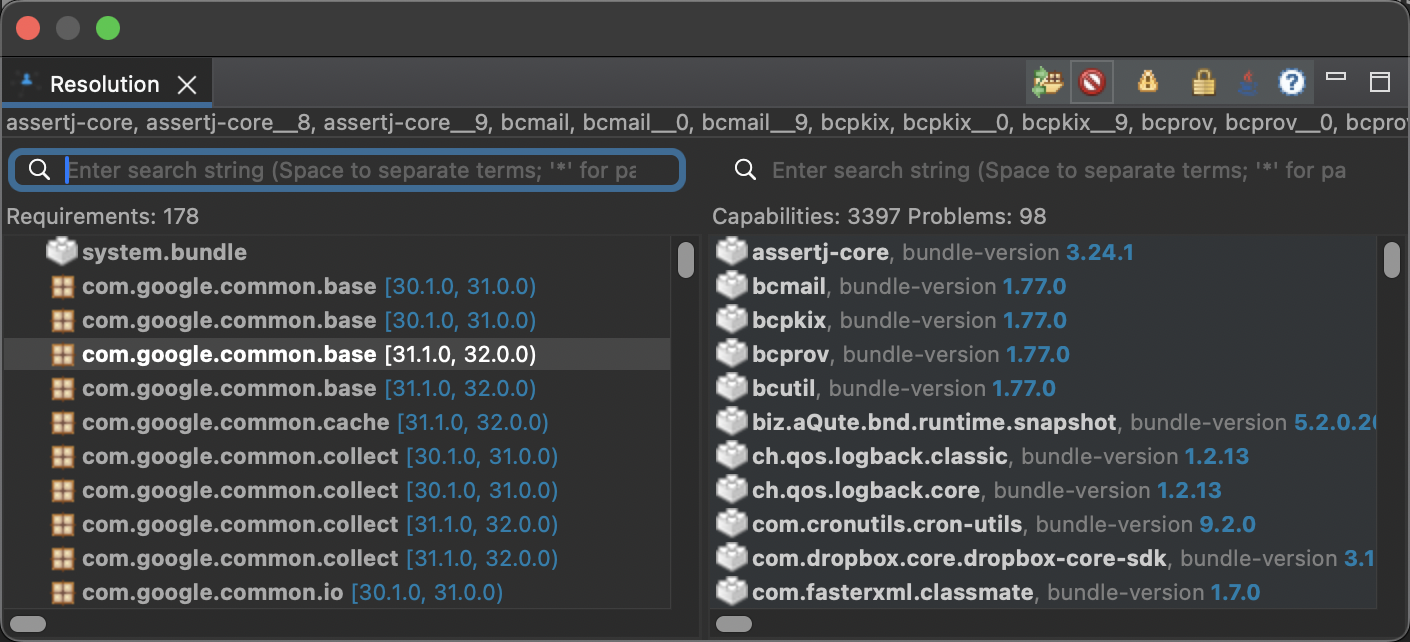
The Resolution View is a powerful tool to analyse the requirements and capabilities of bundles and their dependencies. This shows the requirements and capabilities side by side of one or multiple selected resources such as JAR file(s), a bnd.bnd file or entries in the Repository Browser (bundles in a repository or repositories).
Especially when it comes to resolution issues (e.g. required package cannot be satisfied by another bundle) this is the tool to make resolution issues visible.
Example
By selecting a bundle A and a repository R in the Repository View, it allows you to see the aggregated Requirements and Capabilities of both. In other words it shows you:
- all requirements (most commonly packages) the bundle A and all bundles in the repository R require
- and all capabilities the bundle A and all bundles in the repository R provide
If there is a requirement for which no other bundle provides a capability, then the Resolve would fail - and you can make that visible in the resolution view.
This makes it a valueable tool used after a failed resolution (see the Resolve button in the .bnd / .bndrun editor) and its (sometimes cryptic) error message.
Features
- Search filter for Requirements and Capabilities allowing wildcards and multiple search terms
- Filter toggle to hide optional requirements
- Filter toggle to detect (problematic) capabilities which are exported by multiple bundles but with different package content (split package problem)
- Copy to clipboard via
Ctrl / Cmd + Cfor Requirements and Capabilities which copies their tooltip contents. This helps during debugging and communicating with others about it. - Double Clicking on an entry of the ResolutionsView (Requirements and Capabilities) opens the Advanced Search of Repository Browser in the “Other” tab and prefills the fields for namespace and filter
- Drag&Drop of selected Requirements in other panels e.g. to drag&drop selected entries to the Customize imports panel of the .bnd-editor
More information
Background information can also be found in the manual at Resolving Dependencies.